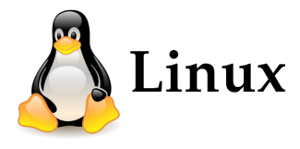GitHubにSSHで接続しようとすると、以下のエラーが表示されて接続できなくなっている場合があります。
@@@@@@@@@@@@@@@@@@@@@@@@@@@@@@@@@@@@@
@ WARNING: REMOTE HOST IDENTIFICATION HAS CHANGED! @
@@@@@@@@@@@@@@@@@@@@@@@@@@@@@@@@@@@@@
IT IS POSSIBLE THAT SOMEONE IS DOING SOMETHING NASTY!
Someone could be eavesdropping on you right now (man-in-the-middle attack)!
It is also possible that a host key has just been changed.
・・・・
Please make sure you have the correct access rights
and the repository exists.こちらは、GitHubがRSA SSHキーを更新したことによる影響となります。上記のエラーを解消して再度接続できるようにするためには、以下のコマンドを実行してGitHubの古い情報を一度削除してあげる必要があります。 ※GitHubによる説明はこちらを参照
$ ssh-keygen -R github.com
# Host github.com found: line 4
/home/www/.ssh/known_hosts updated.
Original contents retained as /home/www/.ssh/known_hosts.old実行したあとに再度GitHubへSSH接続を行うと、以下のようなメッセージが出てくるので「yes」と入力すれば接続することできます。
Are you sure you want to continue connecting (yes/no)?それではみなさん、自由なWEBライフをお過ごしください!